Plan Reporting First, Test Cases After
As a test manager of a development project, you’ll be expected to report the testing status and inform about the quality of the solution – reliably.
At the end of the testing, you need to know if everything is ready for the changes to go into production.
- What has been tested
- How has it been tested
- What has not been tested
- Open defects, change requests
- Readiness to implement the solution
You’ll have more free nights, when you prepare yourself for these questions when the testing is being set up. If the structure of the test document doesn’t produce reporting, you’ll waste too much time on reporting.
Don’t make your test documents too long
If you make long test documents with many test cases, you will have to report the status from inside the test document. How many steps have been tested/ how many left? How many defects have been found/ how many steps are in red?
Usually long test cases are made because they are easy to create. Just put them all in Excel or create one document! They might be easier to create, but planning reporting and testing is much harder this way.
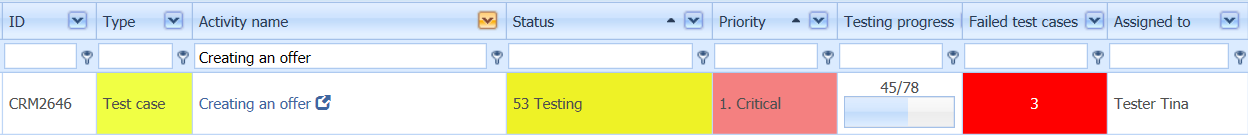
Make reporting more precise
When you split test documents into individual test cases, you will make reporting more precise. Usually the function that’s being tested is not completely defunct, there are just some cases that don’t work.
In the beginning of setting up testing, you might have to do a little more work when doing it at a more precise level. But when it’s time to report, you will save this time many times over. Usually there’s more time to spend before the testing anyway, than during it.
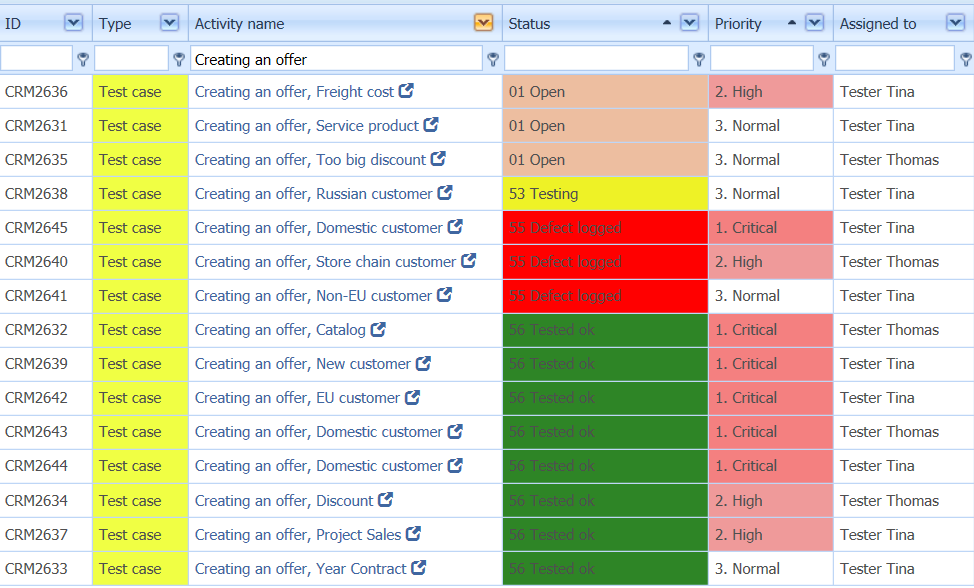
Planning and managing testing
Planning testing and managing it is easier, when you use precise data. In the picture below, there’s two variations of how the testing is progressing.
- One Case = One long test document, that has three found defects.
- Split = Test cases are their own activities.
I think the split variation looks the quality that can enable test manager to make right decisions. For example:
- Is it worth continuing testing before the defects have been fixed?
- Which test cases need to be retested, so that we can be sure, that the solution is ready for acceptance?
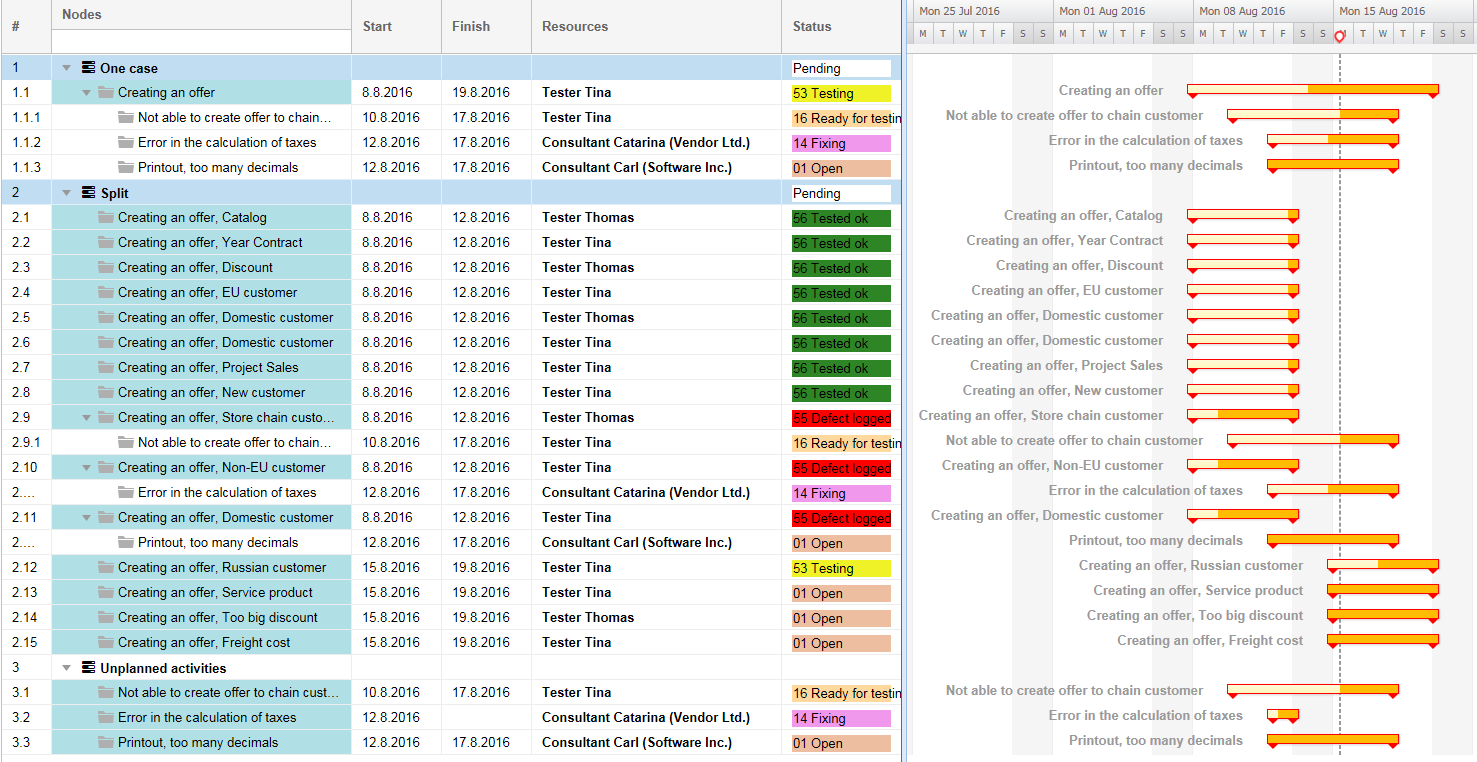
Here is a picture of a simple report, where the test cases are their own activities.
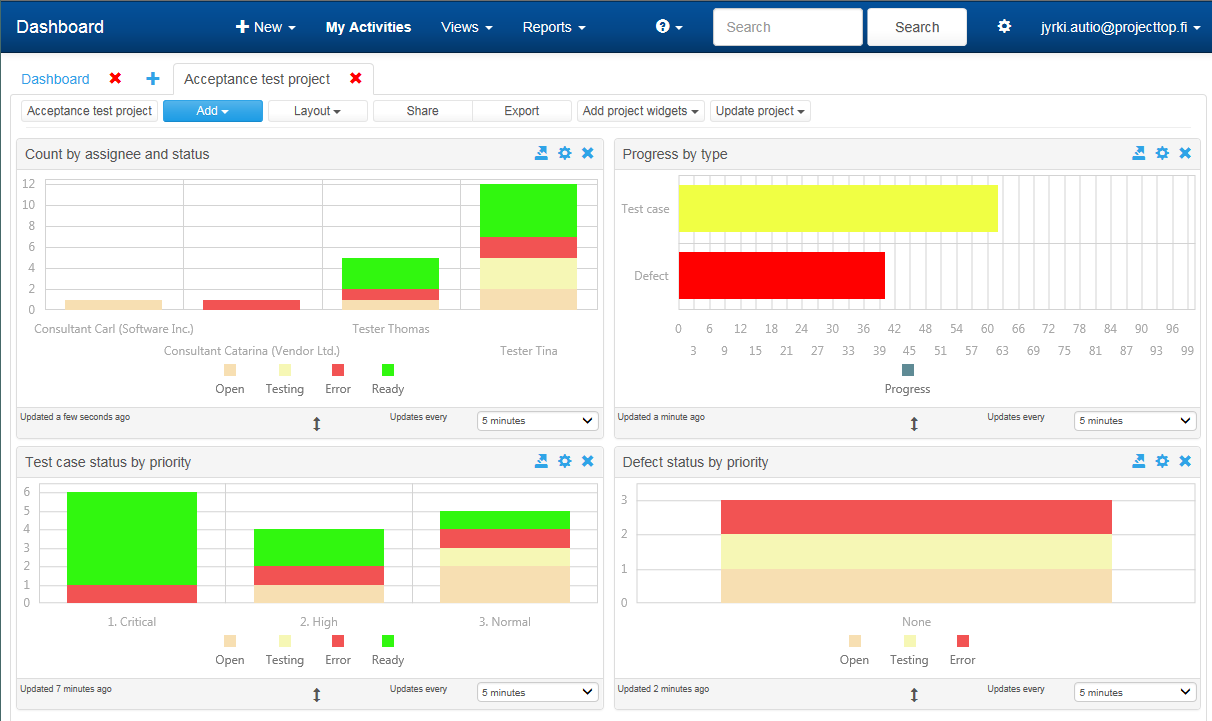
Download eBook Business Critical Project Running?
Download a guide on software testing in development projects. You’ll avoid many common mistakes and succeed in the implementation.
Did you know?
Quality Gate is a user friendly tool for software development and testing projects
Improved testing efficiency, 70% less emails and real time reporting
Read more
Roadmap is a user friendly software for development projects
Easily plan and execute even the most challenging development project
Read more

