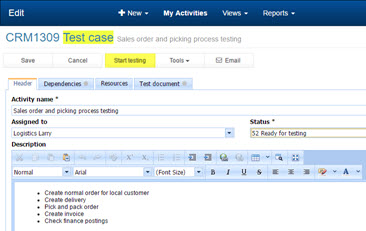
How to: Test
- Marissa Autio
- Roadmap, Testing and defects
Testing
Open a Test case and click Start testing. Tip: Test cases can be found in My Activities or Observatory Views.
Pop up opens. You can change the Status to indicate you are testing this and add a (optional) message.
Follow the instructions on the test document.
Click the ok / not ok icons to indicate testing progress. Log any relevant information like document numbers used during testing.
Testing is complete and no defects were found:
- Save and Stop testing
- In the popup change the Status to indicate testing is complete
- Change the Assignee if needed and give an optional message. The assignee will receive an e-mail notification
If defects are found:
Check help article How to: Report Defects
- Halvin tapa ostaa kallis ja toimimaton ohjelmisto 03.04.2017
- Versiotiedote, versio 3.13 29.03.2017
- 15 mielensä pahoittajaa 27.03.2017
2016 © Project-TOP Solutions Oy. Yksityisyyskäytäntö | Palveluehdot

