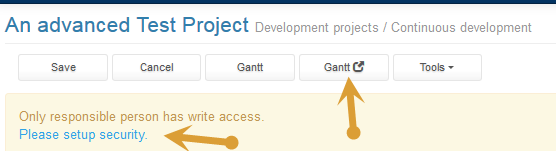
How to: Project Security
- Marissa Autio
- Roadmap, Basic functionality
Project Security
Open Tools-tab to view project security.
Project security is twofold. You can set up which user groups can access the Project editor and which groups can access the project Activities. Bear in mind the user also needs access to the Organization activities are in.
Security
- Controls which groups can see and access the project in the Project list (Views -> Projects)
- Read only access means the group can see the project and basic information in the Project list but not access the project itself
Activity security
Controls which groups can see and access project Activities elsewhere (Observatory, My Activities, Hour reporting etc.)
Is public check box makes the project or activities available to all.
- Halvin tapa ostaa kallis ja toimimaton ohjelmisto 03.04.2017
- Versiotiedote, versio 3.13 29.03.2017
- 15 mielensä pahoittajaa 27.03.2017
2016 © Project-TOP Solutions Oy. Yksityisyyskäytäntö | Palveluehdot

