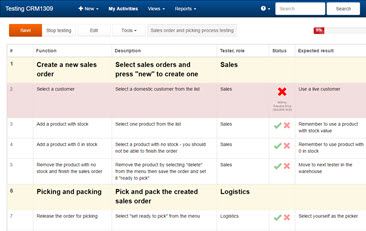
How to: Report Defects
- Marissa Autio
- Roadmap, Testing and defects
Reporting Defects
If found during planned testing:
- Click the X icon on the test document - a prefilled defect report is created
- Enter description and other info. You can now either:
- View the defect to add additional info like screen shots etc. or
- Close and continue testing if no additional info is required
If not found during planned testing
- Click New -> Activity from the navigation bar
- Select activity type Defect
- Enter description and other info
- Close if no additional info is required or
- View the defect to add additional info like screen shots etc.
- Halvin tapa ostaa kallis ja toimimaton ohjelmisto 03.04.2017
- Versiotiedote, versio 3.13 29.03.2017
- 15 mielensä pahoittajaa 27.03.2017
2016 © Project-TOP Solutions Oy. Yksityisyyskäytäntö | Palveluehdot

